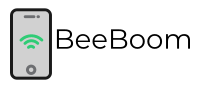If you buy a WiFi router, you expect complete home coverage and the best service. WiFi routers work as the access point for the network. Wireless connectivity works with radio waves and thus it becomes necessary to give proper working conditions for the radio waves. You can refer to the radio waves guide to understand poor coverage and bad signal issues.
You have to select your router place very carefully. Here are the essential tips to choose this place. These important tips help you get full coverage for the strong signal throughout your home. You must eliminate the interference in the signal route and get to the optimal spot. You must ensure that you are getting the best service with your device.
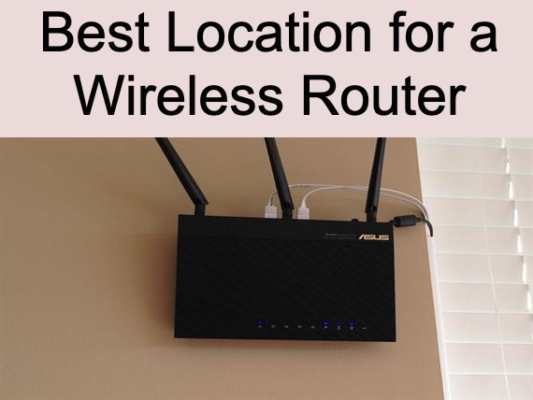
Best Place to Put WiFi Router in 2 Story House
#1. The Central Location
Radio signals by WiFi routers are broadcasted in all directions like the ripples in water. As these signals do not travel in one direction, they radiate coverage all around. This concept makes it clear that you have to find a centralized place in your home to get a signal all around.
If you choose a corner of your home, you will get less coverage of the home. When this corner is far away from your living area, it is impossible to get the best signals for internet usage. WiFi signals are strongest at the closest place. So, it is a basic idea to minimize the distance between your gadget and the WiFi router.
We can conclude that the central location of your home is the ideal position for your WiFi router. You have to place your router at the center location of your home. Placing your router in such a place helps in reducing the wastage of coverage radiation. It also helps in minimizing the distance between the device and gadgets.
#2. Higher Position for Better Coverage
As discussed WiFi router radiates its signals in the form of ripples in the water, we also have to understand that these radiations are vertical too. Thus, WiFi routers radiate signals in two dimensions vertically as well as horizontally. You can compare these signals with a bubble keeping your WiFi router at its center.
With such spherical coverage, it is recommended that you must choose an elevated place for your router. When you keep your router at the ground its vertical coverage radiation gets wasted. You must place your WiFi router in a higher place for the best coverage like a bubble.
WiFi coverages are different for multi-story homes. If you own a two-story home, you can place your router on the ceiling of the first floor or on the floor of the second floor which will cover both areas equally. You can also use higher shelves to mount your WiFi router.
#3. In the Line of Sight
You have to stay away from a place near the window and walls while installing your WiFi router. Radio signals give the best result in the open air. You can choose the spot where your router is directly in the line of sight of your gadget. Such a place can give coverage to multiple rooms of your home.
You have to keep your WiFi router away from water resources as water is a denser medium. Radio waves cannot travel through water which interferes with signal strength. Place your router far from the aquarium at your home. WiFi signals can travel through the building material which is an advantage for users. Drywall and wooden beans do not disrupt WiFi signals.
You have to keep in mind that your router should not the covered under signal-disrupting material. You may not want to display your router but you cannot place it in the closet. If you place your router near the window it does not affect signal strength but your WiFi signal radiation gets wasted outside your home.
#4. Eliminate Obstacles Interfering Radio Waves
You have to understand that materials like wood, glass, and concrete do not foul up Wi-Fi signals. Metal is the only obstacle that you need to take seriously. You have to keep your router away from steel desks, metal cabinets, shelves, and appliances like refrigerators. There may be a metal pipe in your wolves that is not visible. You also have to keep your route away from such metal pipes like ducting in the ceiling or walls, bathtub, and security doors made up of steel.
Keeping your router near fish tanks is a bad option if you want to best signal strength. Iron wall handlings disrupt wireless signals which makes it essential to keep your router away from such metal items. You also have to maintain distance from liquid material like water which is denser than air. You must maintain a few feet difference from large water resources.
#5. Avoid Noise
Physical obstacles that can affect signal strength can be identified easily but interference like noises can not be ignored. You may have several devices that use the same radio frequency as your WiFi route which is 2.4 GHz. Such a wireless band may interfere with each other.
Devices like Bluetooth speakers, cameras, and baby monitors use the same wireless band which may crowd airwaves. If you are living in an apartment or dense residential area, this is more savior than just a crowd scenario. You can select a unique coverage band for your router which will make it pass through the crowd and way out from congestion.
Your home appliances like microwaves are the most common interference. You have to keep at least a 10 ft distance from your microwave oven. Whenever you heat your microwave you add interference in the Wi-Fi signal. You must keep your router five to six feet far from electronic appliances such as tv.
Final Word
Wireless routers are access point and hence has to be placed in a perfect place. All the above essential guidelines surely help you find your router spot for the best coverage. Eliminate all the interfering objects in the five to six feet radius of your router for the best result.
Related Post :
- How to Login to a Verizon Fios Router
- How to Login to a Netgear Orbi Routers
- How to Login to a Sagemcom Router
- How to Login to an AT&T Router
- How to Login to a Zyxel Router
- How to Login to a CenturyLink Router