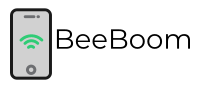One of the great features of Roomba models is their ability to display error messages, aiding in easy diagnostics and fixes. If your Roomba is showing the charging error 1, no need to worry—I’ve got you covered.
Roomba vacuum cleaners are fantastic for house cleaning, and their optimal performance is truly enjoyable. However, encountering errors, especially ones that aren’t easily resolved, can be frustrating.
So, what exactly is Roomba charging error 1?
This error occurs when the Roomba model detects a problem with the device’s battery—it’s not being recognized. Consequently, the Roomba won’t charge when this error is present. To resolve Roomba charging error 1, inspect whether the battery is genuine and correctly installed in the designated compartment.
In this article, we’ll delve into the details of Roomba charging error 1 and guide you on how to quickly fix it. Let’s dive in!
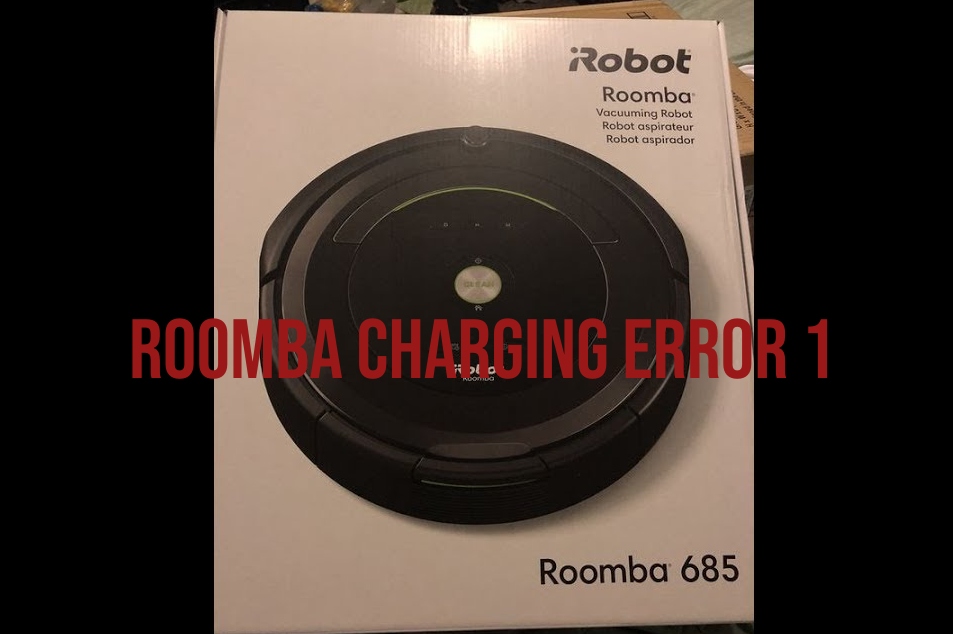
Understanding What is Roomba Charging Error 1?
Roomba charging error 1 occurs when the device struggles to correctly detect the battery. Various factors can contribute to this issue, such as rust on the robot terminals or battery contacts, accumulated dust on the contact points, a dead or non-genuine battery, or the battery being improperly positioned.
Different Roomba models may display this charging error uniquely:
- For Roomba 900 series: “Charging error one (1). Open the iRobot App for help.”
- Wi-Fi-enabled Roomba 600 and 800 series: “Charging error (1). Please open the iRobot App for help.”
- Roomba 500, 600, 700, and 800 series: “Charging error (1).”
- Some select Roomba models may simply indicate “ERR1.”
Now that your Roomba is facing this problem, how do you go about fixing Roomba charging error 1? Let’s explore the solutions.
Vacuum Cleaners – Buyer’s Guide[Ranked]
Quick Solutions for Roomba Charging Error 1
If you’re encountering Roomba charging error 1, consider these quick solutions to resolve the issue:
- Genuine Battery:
- Confirm that you are using a genuine Roomba battery. Non-genuine batteries may cause detection issues.
- Correct Installation:
- Ensure the battery is properly installed in its designated compartment.
- Cleaning:
- Clean both the battery and the terminals to eliminate any rust, dust, or debris that may be affecting the connection.
- Shim Installation:
- If needed, install a shim to align the battery correctly in its compartment, ensuring a secure connection.
- Battery Replacement:
- If the issue persists, consider replacing the battery with a new one.
By following these steps, you should be able to troubleshoot and resolve the Roomba charging error 1 efficiently.
By addressing these steps systematically, you can troubleshoot and potentially resolve the Roomba charging error 1.
To prevent Roomba charging error 1, follow these steps:
1. Genuine Battery Assurance:
Your Roomba won’t detect a counterfeit battery. Ensure authenticity by using iRobot or certified dealer batteries. Avoid cheap alternatives, as they can impact your Roomba’s performance. Purchase from iRobot’s website or certified dealers for quality assurance.
2. Proper Installation Verification:
Confirm that the battery is correctly aligned. Turn your Roomba upside down, remove the screws (2 to 4 depending on the model), and take off the back cover. Ensure the battery is correctly placed in its compartment with the sticker facing you. Check for any obstructions like the yellow battery pull tab. Carefully reinstall the battery, ensuring proper alignment. Reassemble the Roomba, then check if the error is resolved by charging it.
3. Cleaning Roomba Battery Terminals
To effectively clean your Roomba battery terminals, follow these steps:
- Accessing the Battery Compartment:
- Remove the 2 to 4 screws from the underside of your Roomba and take off the cover.
- Battery Tag Removal:
- Completely remove the yellow battery tag.
- Terminal Cleaning:
- Inspect the battery terminals and use a soft cloth with rubbing alcohol to clean them. Gently scrub the battery terminals using a Q-tip. Apply the same method to clean the internal robot contacts.
- Reassembly:
- Reattach the Roomba and screw the cover back in place.
- Charging Points Cleaning:
- Clean the Roomba’s charging points using rubbing alcohol.
- Charging Time:
- Let your Roomba charge for a minimum of 16 hours.
- Confirmation:
- Confirm whether the charging error is still present.
Important Note:
- Avoid using water to clean the battery or charging contacts, as it may lead to further damage.
4. Installing a Shim for Proper Battery Alignment
If your Roomba battery seems correctly inserted but is loosely held, causing poor electrical contact, consider these steps:
- Shim Installation:
- Install a shim to ensure the battery is properly aligned in its compartment.
By following these steps, you can enhance the effectiveness of your Roomba’s battery and reduce the chances of charging errors.
Contact iRobot Customer Care for Further Assistance
If, despite following the troubleshooting steps outlined in this article, your Roomba charging issues persist, there may be a hardware malfunction. In such cases, it’s advisable to reach out to iRobot customer care for further assistance.
Contacting iRobot Customer Care:
- Schedule Maintenance:
- iRobot customer care will guide you through the process. They may schedule a maintenance appointment to address the issue.
- Technician Visit:
- A technician may be dispatched to examine your Roomba in person and diagnose any hardware-related problems.
For a comprehensive solution to persistent charging errors, contacting iRobot customer care is the next step to ensure your Roomba receives the necessary attention and repairs.
Roomba Frequently Asked Questions
Q1: Why is my Roomba not returning to home base?
Ans: Ensure the path the Roomba takes to the Home base is clear of obstructions. Clear the area around the home base of anything that might obstruct the Roomba’s path.
Q2: Why is my Roomba beeping while charging?
Ans: The Roomba beeps if positioned incorrectly on the charging dock. Place the robot on the dock correctly, ensuring proper contact between the terminals on the pier and the robot.
Q3: What happens if I move my Roomba home base?
Ans: Moving the Roomba’s home base is not recommended as it can lose its sense of location and disrupt its programmed navigation. Let the robot finish its cleaning routine before moving it.
Q4: Can Roomba have two home bases?
Ans: Yes, a Roomba can have multiple home bases. After letting the Roomba learn the new layout and position of the new home bases, it will automatically move to the closest base after completing its cleaning routine.