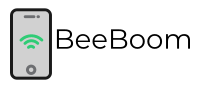Like many other aspirants, there will be new aspirants sitting for TCS placement drive this year. However, registering for the placement drive is quite daunting, therefore, to make their live simple; we have included the steps to register at NextStep.tcs.com. Fresher candidates, who are willing to apply for TCS placement drive, have to register at NextStp.tcs.com.
We believe that the article below is going to help all the fresher candidates to apply easily online and sit back tight until they receive their interview date. Hence, we requests candidates to follow the provided steps.

Steps for Registration and Application at TCS NextStep
Step 1: Open the NextStep.tcs.com
Step 2: Click on Register Now and then, IT
Step 3: Fill the form and note down the reference ID and password
Step 4: Use your reference ID and password to login to Nextstep.tcs.com
Step 5: Double click on Application form
Step 6: Successfully fill the application form
How to Check your Registration Status in TCS Nextstep portal?
Step 1: Login to Nextstep.tcs.com
Step 2: Click on the Track Application. If the status intimates that your registration has been successfully received then you are good to go.

Details regarding TCS NextStep| nextstep.tcs.com| TCS Campus Commune
Tata Consultancy Services have created this portal just to handle the TCS Recruitment Drive; thus, making the process simpler for both the parties. Therefore, we suggest that aspirants who have completed their graduation within the last two or three years should login to TCS NextStep portal only through online mode. Early appliers can receive upper hand in the process as they can easily sit for the on campus and off campus recruitment drive for this year. The candidates need to remember that the work venue for TCS will always show across India, only for IT industry. To understand more about the company and recruitment procedure, visit their official website www.tcs.com.
As per our confirmation, Tata Consultancy Service this year is offering many jobs to fresher candidates. Due to available job openings, many candidates are applying for varied positions. For candidates who have already applied, registered and checked their registration status can update their registration status along current status of an Application form. Hence, this step will allow the candidates to look up for latest jobs and positions on TCS Nextstep. Moreover, with the help of TCS login candidates can easily check notifications. For more information for the same login to nextstep.tcs.com.
TCS Exam Pattern for the Batch of 2020
| Number of Questions | Subject | Allotted Time |
| 20 Questions | Aptitude | 40 Mins |
| 10 Questions | Verbal Ability | 10 Mins |
| 10 Questions | Programming | 20 Mins |
| 1 Questions | Coding | 20 Mins |
Latest TCS NextStep Eligibility Criteria
Tata Consultancy Service has strict eligibility criteria for all aspirants applying for jobs. For example, regarding the education qualification, fresher require ought to have minimum B.Tech, BE, MCA, MBA, BCA, M.Sc, B.Sc, M.Com, B.Com, B.A, M.A, any graduate and postgraduate. Besides, there is strict rule to only look for candidates who have scored 60% or more in B.Tech degree along with no backlogs. In addition to that, they are also selected for interview at Nextstep based on their maximum work experience, which ought to be less than 3 year.
Prepare for TCS Nextstep Recruitment Drive
The Tata Consultancy Service holds recruitment rounds to scrutinize student’s eagerness to join TCS. They also look for passion in a candidate to learn coding, development and much more. If a student is ready to move ahead with the job according to their terms and conditions, they are taken in easily. We are very sure that potential candidates, according to them, can easily join the company right at that moment by enrolling in the TCS NextStep Registration process. However, it is not a cake walk to download the right material online.
Easy Procedure to Register/Login at TCS NextStep Registration Process
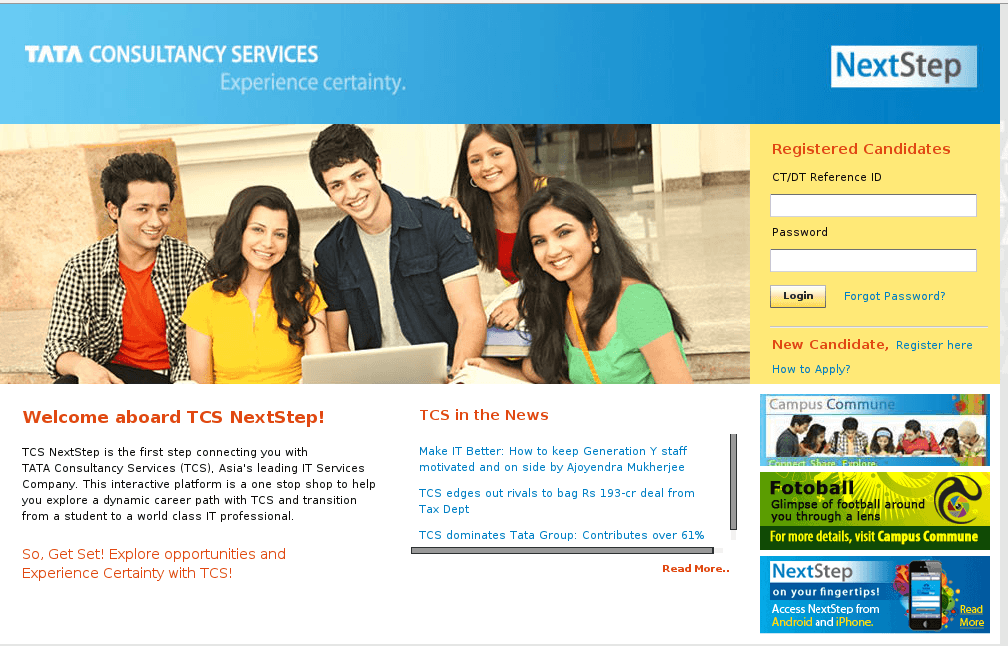
Step 1: Go to the official website of TCS i.e neststep.tcs.com
Step 2: Click on the log in button only if you have already login before
Step 3: Select the preferred stream – Information Technology or Business Process Service
Step 4: After selecting any one, fill in some personal details including your name, DOB, gender, Email id, mobile number, qualification, etc.
Step 5: Verify your information online.
Step 6: Click on the Submit Button
Step 7: Candidates will receive confirmation on mail according to their registration.
Step 8: After login, enter your email or reference ID.
Step 9: Click on the submit button
Step 10: In case, you forget your password, it can be easily obtained by clicking on forgot password button below and follow their steps to obtain a new password.
Conclusion
Tata Consultancy Service is an exceptional company to work in; however, it is a difficult task to enter. With the read- to-feed-in documents and qualification papers, you can easily submit an online application for off campus or on campus recruitment. It is necessary to complete the procedure on time as there will be hundreds of thousands aspirants sitting for the same post across India. Hence, it is important for candidates to keep all the documents handy for further application procedure. We hope that this article was of some use to you. For any other information please go through the TCS Campus Commune system on TCS’ official site.