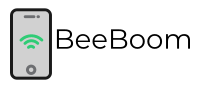Who said that to see the same video on YouTube with a friend you have to be in the same room? We will guide you through some of the important platforms similar to Rabbit. With these services, you can also be thousands of km away and still chat and watch videos with your loved ones. However, as we all know the service provided by the Rabbit platform currently isn’t available for its users. But, it is good to know that there are various similar platforms available presently that offer quite similar features to its clients which is really good for all those who are looking for some best rabbit alternatives to the app.
Rabbit is not limited to just synchronizing video streams. On the contrary, Rabbit allows users to essentially “share” a browser. This allows users to synchronize all types of content across multiple devices remotely. While syncing videos from Netflix or YouTube may be the initial draw, Rabbit can also sync games, documents, and more. The moment you find yourself in a “room”, users will be able to chat with each other in real-time via SMS or video. In addition, Rabbit allows users to not only see the same thing simultaneously but also to give different users control with a click of the mouse. Below we will share with you some of the best options for the app which will take your experience to another level.
Top 10 Rabbit Alternatives Sites
#1. Let’s Gaze
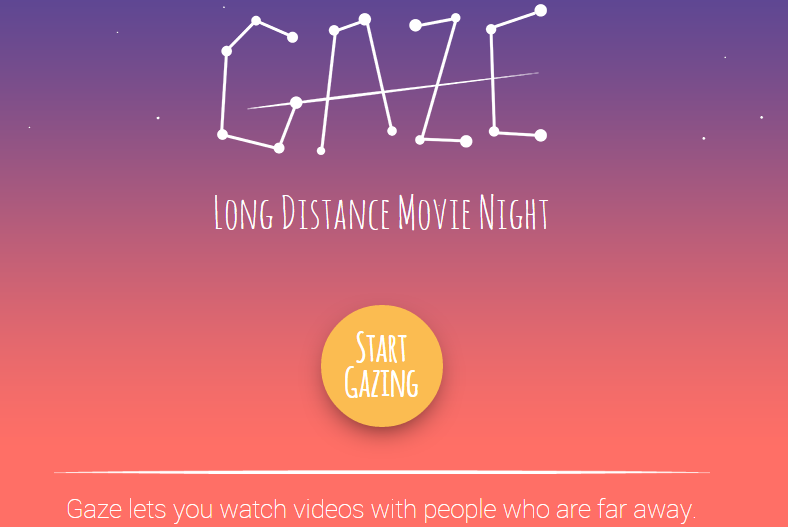
If you’re looking for an alternative to the Rabbit, then Gaze may be just what you’re searching for. Utilizing this platform is incredibly easy. A user creates a room and sends the room link to whoever they want. That’s all. Both sides can then instantly begin streaming video in sync. It makes it possible to watch videos simultaneously on YouTube without major headaches. While performing it keep in mind, both sides must have the file they want on their computer. You can decide to log in with Facebook or with your e-mail address to get the link to the “room”, the vision is limited to two people. Once inside, you can decide to start a video on YouTube, simply by entering the URL or see a movie.
Visit: Website (Free)
#2. MyCircle.tv
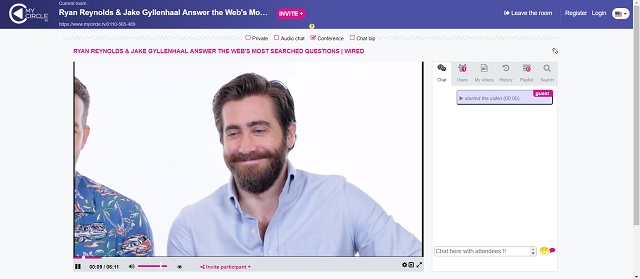
MyCircle is among the most versatile services for synchronizing videos. To start the shared transmission, simply enter the URL of the video (MyCircle accepts not only YouTube but also Vimeo, Dailymotion, and SoundCloud) and wait for the creation of the room. At that point, it will be possible to send the room identification code to your contacts and wait for them inside. Here, in addition to seeing the images of the video, it will be possible to chat and exchange opinions thanks to the internal chat. Furthermore, it will be possible to create playlists and decide if and how the guests at their “event” will be able to intervene in the reproduction of the films.
Visit: Website (Free)
#3. Share Tube
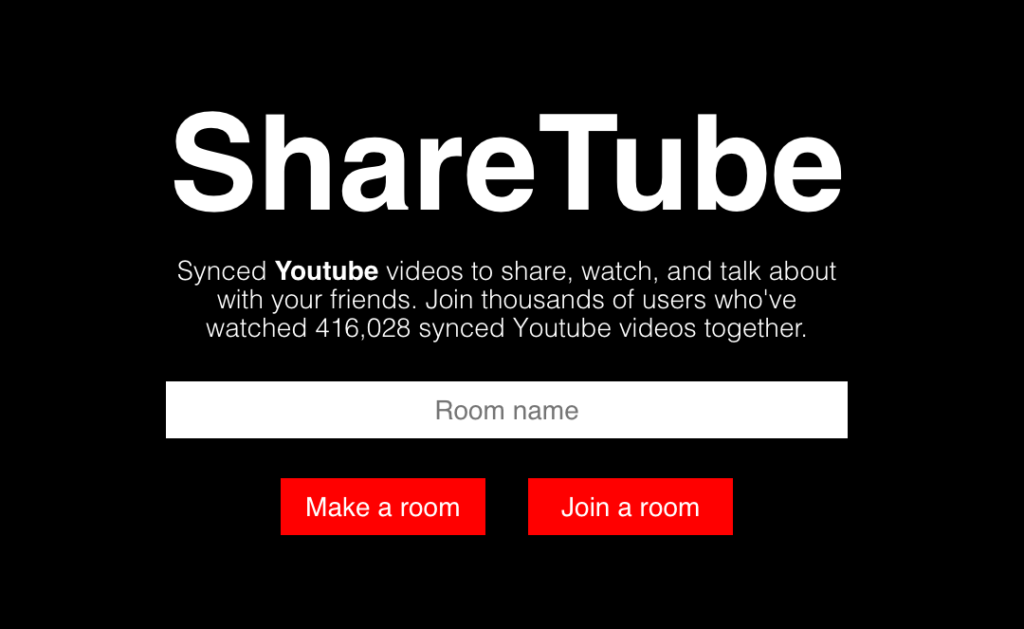
The easiest to use among the services analyzed here, ShareTube allows you to create virtual rooms in which to invite friends and acquaintances. All you have to do is name the room, copy the web address, and give it to your friends. The moment someone joins you in the room you have created, they will start viewing the videos that you are viewing too. This way, synchronizing YouTube videos between two or more computers will be simple and immediate. The service will also make you choose a username (even without registering) thanks to which you can chat with other guests during the “direct” remote. Although very simple to utilize, ShareTube has some functional limitations that could tip your balance towards some other service: for example, it has no mobile app nor does it function as a mobile browser.
Visit: Website (Free)
#4. Netflix Party

If you are exploring some Rabbit alternative then this will be a good choice to pick. It permits clients to synchronize video playback on numerous PCs. One thing to keep in mind is that this system should be introduced in at least a single PC, it is most likely one of the least demanding to design. When the augmentation is introduced, you can pick a movie or TV series to view with your loved ones. When completely installed, stop the video and snap the red option in the upper right of the program tab. This will create a remarkable connection that you can send to others. Those individuals will be coordinated to your “room” where they can view your recordings in a syncing state. Furthermore, the platform permits clients to connect with one another with a basic talk interface.
Visit: Website (Free)
#5. Watch2gether
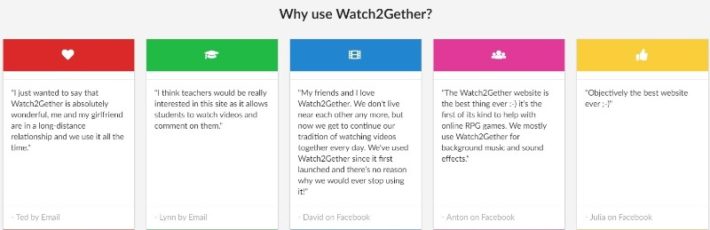
On account of this platform, viewing recordings online with companions in sharing and progressively is very basic. Enrollment isn’t mandatory, only having a tag name is adequate. To begin, basically, tap the ” Create a room ” option on the landing page. Type in your tag name and it will redirect you to a common room where you can begin connecting with companions to talk. The platform also provides an invitation feature for companions to a room you’ve made or gone into a room that is as of now running and turning out to be a piece of the gathering and discussion. The intriguing thing about the platform is that you have the choice to choose or look for video options from YouTube, Vimeo, DailyMotion, or sound from SoundCloud.
Visit: Website (Free, Subscription starts at $3.99/month)
#6. SyncPlay

It is compatible and perfect with all the biggest video playback systems available (counting VLC, KM Player, and Media Player Classic), it is a free instrument that permits you to synchronize video groupings with your companions. It is mandatory that the recordings or videos you need to view must be saved locally on your PC, however, once you have introduced the system your companion has to tap on the “Prepared to Watch” and click the Play option. Either individual can delay and rewind the broadcast, and it’s an extraordinary method to get the ease of utilizing your preferred video player while seeing movies side by side.
Visit: Website (Free)
#7. Twoseven
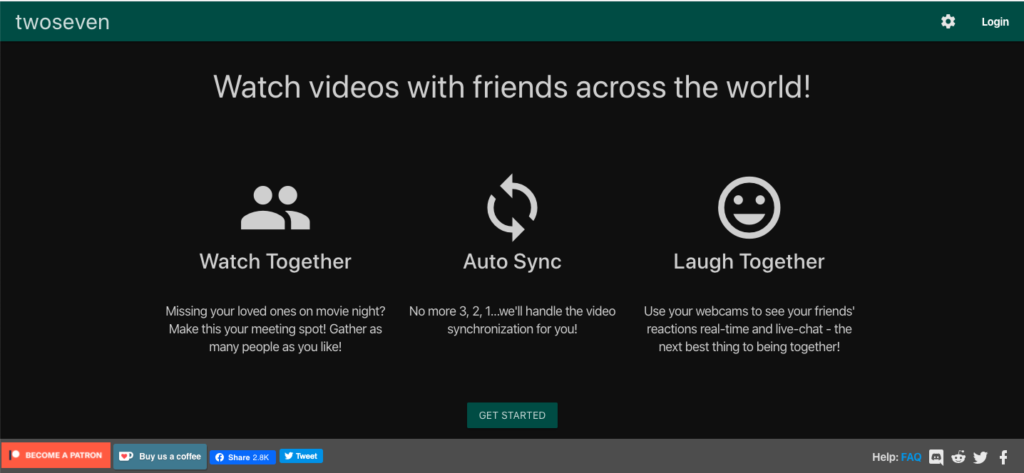
Created by a couple who had to spend long-separate periods of time in their relationship, two seven is designed to view shared videos easily and directly from your browser. Two Seven supports YouTube, Netflix, Vimeo, and Crunchyroll, but above all it allows you to watch private videos that both people have on their PC. This browser-based app has built-in text and video features, so you don’t have to use an external video chat app to see your friend/family member and you can share your face-to-face video viewing experience. There is also a Chrome extension that lets you know immediately if a video on a particular website is supported in the app and allows you to share it with your friend with a couple of clicks.
Visit: Website (Free)
#8. Sync-Video
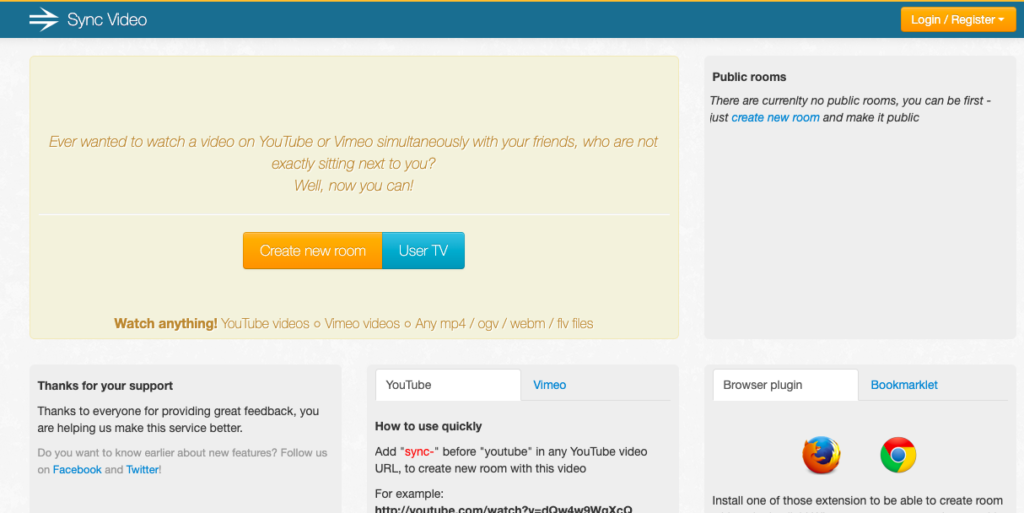
In the event that you are looking for a Rabbit Alternatives which is safe and secure then this is a platform you should try once. With this platform, the short-term tag name isn’t permitted. Enlistment for this free facility is a must prerequisite. The brilliant phase of this is that once you are enlisted, you are enriched with your own perpetual virtual “room”. You can come back to this room at whatever point you need to utilize the administration and welcome your companions to view online recordings with each other. Various stuff from networks can be included and kept in playlists and seen by you and your companions in your virtual “room”.
Visit: Website (Free)
#9. Plex VR

Your experience with this platform will be enhanced numerous times. As opposed to just sharing the content on a single display, it allows you to share a virtual condo in a space, drive-in theater, etc with your companions and friends, and family. Within the platform, one can talk with their companions and view the stuff from one of the client’s Plex libraries. All the content is synchronized for all clients to see at the same time. In any case, clients can freely modify the display dimensions and position as per their inclinations. At last, to finish everything off, everybody has a pleasant Duplo-style symbol that speaks to them in the room. If you need it to perform successfully, each and every member should have gadgets like Google Daydream, Gear VR, or Oculus Go. Download the Plex App from Playstore.
- 30-days Free Trial
- $4.99 Monthly – Most Popular
- $39.99 Yearly – Pure Saving
- $119.99 Lifetime – Pure Dedication
#10. Plug.DJ
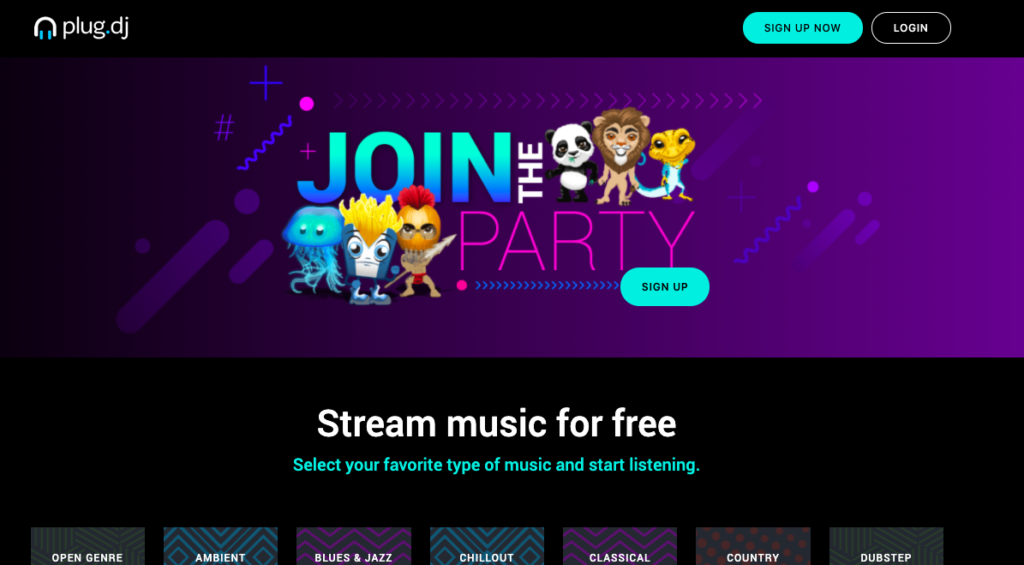
lug.DJ is the best Rabbit Alternatives. This is a really interesting service, aimed more at those who want to share music videos or YouTube clips with their friends rather than watching movies or TV shows. Plug.DJ basically creates a private room where all your friends will be able to chat and queue a list of music videos. You can take turns DJing, listing lots of music videos that your friends can comment on, and even rate. It has an elegant and unobtrusive user interface, which makes it perfect for viewing on the big screen.
Visit: Website (Free)
See Also| Best Free CouchTuner Alternatives
Final Word on Rabbit Alternatives
We have initially looked for all the features and ease of usage and after reviewing every bit of information and client reviews we have selected these 10 best Rabbit alternatives which are similar or you can say they all are far better than the Rabbit platform. So, that was all about this for now. If you have any queries then feel free to connect with us.