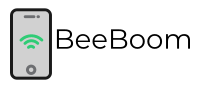White Rodgers thermostats are quite popular among users. These are the most common thermostats you will find in the market. These are high-quality thermostats that help you keep the temperature steady. With a White Rodgers thermostat, you can create a comfortable setting in your house.
But just like any other electronic even thermostats can malfunction. If this ever happens to your thermostat, you must reset it to fix the issue.

Before you think of resetting your White Rodgers thermostat, you need to know the model you own. That’s because the resetting process differs from one model to another. In this guide, we are going to discuss the reset instructions for some of the most popular models.
Model Wise Reset White Rodgers Thermostat
Resetting the Classic 70 & 80 Series
If you own a classic 70 or 80-series thermostat model, you can reset the unit in two different ways. We have discussed the details below.
Factory Reset Procedure 1:
Before you proceed make sure that the unit is switched on.
- Long press the Time button and the Down/Up button together.
- Hold down the buttons until you see the display going blank and then coming back alive. This should take you about 15 seconds.
- Once you are done with the above steps, you know that the factory reset process is done. After this, you can set your schedule again.
Factory Reset Procedure 2:
In case, the first process doesn’t work out with your unit, no worries. You can follow these steps.
- While holding down the Down/up button, switch the unit from Off to Heat.
- Once you do that the display should go blank and come alive immediately.
- This indicates that the factory reset procedure is successful.
Resetting the White Rodgers Sensi Touch Smart Thermostat
This is one of the newest models from White Rodgers. It has become quite popular right after its launch. This is a smart thermostat with Wi-Fi. It takes just a few steps to reset it.
Schedule Reset:
If you just want to reset the schedule of the unit, follow these steps:
- First, access the Menu.
- Now select Schedule. At the same time check if it’s on.
- You can now edit the settings. By doing so, you will make the unit rewrite all the previously saved settings.
- Once done, you can click the Save button.
Factory Reset:
Factory resetting the thermostat will delete all the existing smart home pairings, Wi-Fi connections, and other settings. The steps you need to follow are as follows:
- Go to Menu and choose the option About Thermostat.
- Now select the option Factory Reset.
- It will take just a few seconds before you are redirected to the main page.
Wi-Fi Reset:
You can also perform a Wi-Fi reset on your Sensi Smart Touch thermostat. However, the steps will differ based on the platform you are using, i.e., iOS or Android.
For iOS Users:
- The first thing you do is open the menu and choose the option Connect.
- The screen will either show 22, 11, or 00.
- If it shows 22 or 11, open the Sensi app and go to the bottom of the screen. There you can locate the option “Set Up A New Device”. Tap Next and follow the prompts shown on the screen.
- If the screen shows 00, open the Sensi app and choose the + option. After that select the option “Yes It Is On The Wall”.
For Android Users:
- First, you need to open the Sensi app and select the + sign located on the top left of the screen.
- Now select the option “Yes It Is On The Wall”.
- You will be asked to provide a security PIN or code. You can locate the same on the black card that is provided with the packaging. If not, you can also find the code on the thermostat faceplate.
Resetting 80 Series Emerson Thermostat
This is a small thermostat model that is mainly preferred by people living in small apartments and houses.
Hard Reset:
If your unit becomes unresponsive, you should remove the batteries. If it still doesn’t work, then perform a hard reset. Here is what you need to do:
- The first thing you do is remove the cover plate.
- Now take out the batteries and wait for about 2 minutes.
- By now the unit should be alive. However, if it doesn’t, then it means that the thermostat has a hardware issue. In this case, you will have to take professional help.
Factory Reset:
To perform a factory reset, you need to follow these steps:
- Long press the Menu and Backlight buttons. Make sure you press both buttons at once and at the same time.
- This will make the screen go blank and come alive again. Be patient as it will take a few seconds to work.
- Once you complete these steps your configuration settings are reset.
Resetting a Comfort 90 Series Thermostat
Before you start make sure there is no “Check Stat” warning displayed on the screen. The steps to be followed are:
- Long press the Program button.
- If the screen doesn’t go blank, cut off the power supply.
- Replace the cover plate and remove the batteries.
- Now, wait for at least 5 minutes.
- After waiting, put the batteries back in their place and reconnect the power.
- This should make the unit alive again
FAQ‘s
Q1. How to reset an old White Rodgers thermostat model?
Ans: The steps to reset a White Rodgers thermostat are different for every model. But most of the old models can be reset by long-pressing the Up/Down and Time button together.
Q2. When should you reset a White Rodgers thermostat?
Ans: If your thermostat becomes unresponsive or gets stuck, you can reset it to fix the problem. You should also reset your White Rodgers thermostat if it starts to malfunction. Just make sure that you are performing the right steps.
Conclusion
White Rodgers thermostats are reliable and durable units. But with regular use, they may malfunction or become unresponsive at some point. When this happens you can follow these steps to reset the device.