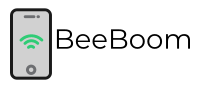Digital platforms have come up with a huge advantage for the businesses as well as individual use. You can get information as well as access to numerous services through the digital network. But it demands devices that can act as a mediator between you and stored information.
You have to connect your devices to the network and update some settings to access the network efficiently. While connecting to the network you may face issues like no incoming and outgoing packets to your network.

Some times you may have to deal with the situation when you are unable to connect with the storage cloud. Such issues mirror that your network lack some devices or settings. You can fix these problems on your own with simple solutions.
Most of the network issues have a solution involving a default gateway address. This makes it necessary to know the default gateway address of your network. You can reach a router setup with this address using your web browser. None of your efforts can solve your network issue if you forget your default gateway address. Here is the complete guide about the default gateway address and all your doubts about networking.
What is a Gateway Address?
Gateway is the network tool that joins two networks together. This gateway plays a vital role in communication between nodes of a different network. You can simply define the gateway as a mediator while accessing internet services.
Data stored on the webserver and queries from the client passes through the gateway. It is one of the important nodes of the network serving as a gate to pass through.
Gateway too has an IP address like other nodes in the network. The computer sets this IP address which is termed as the default gateway address. The system has provision to define other gateways which can then update this default gateway address with the new one.
Types of Network Gateways
Gateways are meant for the same function but there are a number of types available to choose from. Gateways are useful in connecting your system and devices with the internet. You can refer to the below types of this gateway device to understand your need and choose the appropriate one.
- Broadband router: if your network already has a broadband router, it can also serve as the gateway for your home or business network.
- ISP’s router: this device uses a dial-up internet connection to serve the purpose of the gateway.
- Your own system i.e. computer can work as a gateway device is connected with an added hardware needed for it.
You may have known these gateway types but your network still has a wireless broadband router that working as a gateway for you. It can be said as your default network gateway as it is used in most of the networks today. Now let us understand how we can find out the default gateway address of your network.
How to Find your Default Gateway Address
It is very easy to find out the default gateway address of your router even when you have no idea about the default IP address of your router. You can follow the below steps on your Windows or MAC system and find out the default gateway address.
1. For Windows/PC Users
Open the command prompt on your Windows desktop using the Windows+R button or selecting from the taskbar. Now you have to type some commands as below.
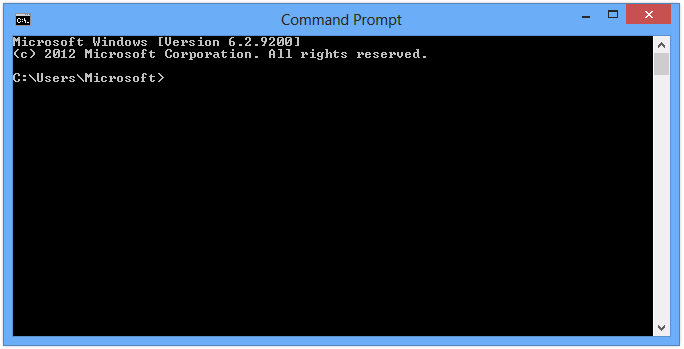
- You first have to boot your Windows system.
- Now click on the start button or press the Windows key on your keyboard.
- Type CMD in the search bar and press Enter key.
- You can also use an alternative method of pressing Windows and the R key at the once.
- You will see the RUN dialogue box on your desktop now.
- Enter CMD in this dialog box and press enter.
- Now type command “ipconfig” in the CMD Window.
- Wait for the return command from CMD.
- You will see a list of information in this return command.
- The title ‘default gateway’ will give you the default gateway address of your router.
- You can note it down and then close the CMD window.
Your default gateway address is an IP address that looks like 192.168.xxx.xxx. Each IP address of your network will start with the same part i.e. same prefix.
Follow the above steps and find the default gateway address easily. You can use this default gateway address to diagnose your network problems.
2. For Mac Users
This procedure is for MAC users. You can find your default gateway address with the below stated easy to follow steps.
- You have an apple icon on the left-hand side of your desktop. You have to click on this icon and then go to System Preferences.
- Choose Network here which will display all the network-related information.
- Here in this information look for the ‘Router’.
- IP address written next to the Router is the default gateway address of your network.
You can also use below alternative method for the same:
- Open utilities from the application.
- Now here you need to enter below command and press the return key on your keyboard.
netstat –nr |grep default
- Here you can see the default gateway address on your screen now.
You can use this IP address to access the software page of the router. You can troubleshoot and diagnose your network queries here.
3. For Linux Users
These are the steps for users working on LINUX OS. Here are the steps you need to follow on your LINUX PC.
- Open the Terminal usually placed on the bottom bar or the top bar.
- Enter the below command in this terminal.
ip route | grep default
- It will take a second to see the output.
- You will get the default Gateway address on your screen now.
You can configure your router with this default gateway address which looks like 192.168.1.1.
Conclusion
You can access the router software panel for settings through the default gateway address. It allows you to troubleshoot the network issues. You must have found out how to find your default gateway address within a minute. Get the help of this article to fix your network issue on Windows, Linux, or Mac platform.