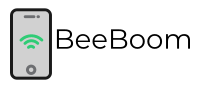Your login credential is the key to access your account. The password is a vital part of this login credential. Password can grant or deny access permission which thus has the most importance. It is mandatory and recommended to create a strong and uncrackable password combination. There are numerous combinations you can have as the strongest password.
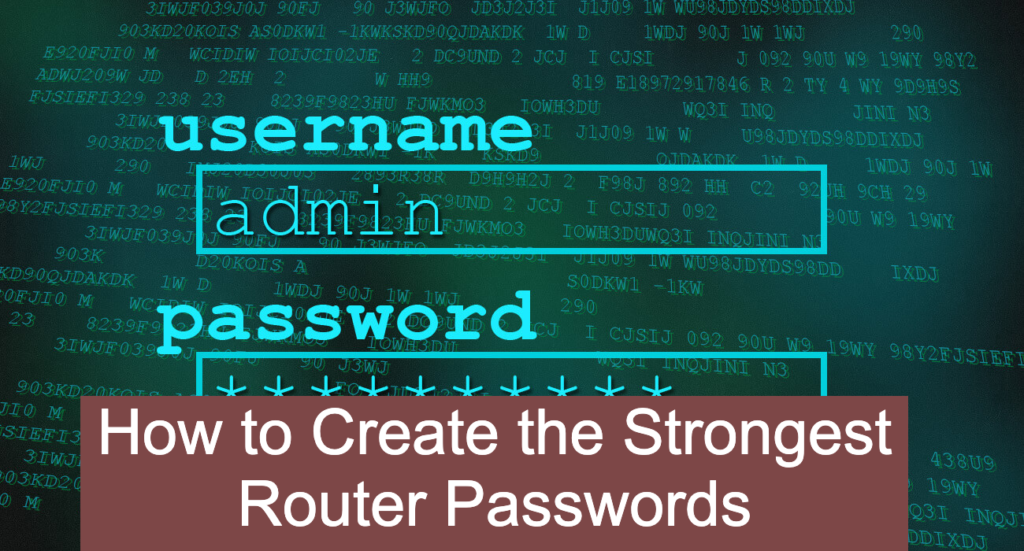
The router is the gateway of your network which has to be safe and secured from the cyber-attacks. The attackers can use any of the attacking methods to crack your password. These attacks mainly include Brute force attacks, Dictionary attacks, and Phishing. To overcome these attacks from professional cybercriminals you have to follow the below tips to create a wise router password.
✅ How to Choose a Strong Password
1. Use Random Variables
You have to choose a combination of random variables to create a strong password for your router. You can use letters, numbers, and symbols for this random combination. Letters can be the small case or upper case, using both will add strength to your password.
You can use a single or multiple digit numbers in your password which can vary from zero to infinity. All the symbols on your keyboard are useful in the password. Thus, you can use any of these symbols’ combination of them. Note that you can not use space in your password.
2. Keep it Longer
Smaller the combination, easier to guess. It is advised to select a password of variable combination having a length of not less than eight characters. It is the most important rule to set a password having at least eight characters in it.
Some of the login pages also give an error message if you set a password less than eight characters. This eight-character combination has to be random and complex which can be a mixture of lower case and upper-case numbers, digits, and symbols.
3. It is Recommended to Misspell
Real words and phrases are easier to crack if used as a password. You don’t have to be a spelling expert here. A strong password has to be unique and hard to crack. You are advised to misspell words or phrases you want to use a password.
You can replace some of the latter with digits in your password spelling like 8 for B and 5 for S. In the same way you can also replace some of your letters in the password with the special symbols. For example, @ for a, ! for I and $ for s. These tips will surely help you create a unique and strongest password.
4. Avoid Obviously
If you are setting a password for the router used in your enterprise, you will probably select a password having the name of your enterprise in it. It can also be a tagline below your logo. Such passwords are obvious and easiest to crack.
You have to create a password that is far away from such an easily guessable variable combination. A digit series, repeating a letter more than once or a simple phrase should be always avoided if want to create the strongest password. Examples of this easy password are 12345678, password, 88888888, BBB, etc.
5. No Easy to Guess Keywords
There are some keywords linked with your router brand and its model. These keywords are popular and most used word or phrase. You just have to avoid such keywords while creating a strong password.
Keywords are memorable and can be remembered easily. If any of the outsiders are present while entering such easy to remember the password, it will be so easy to intrude on your network. It will be a silly mistake if you use memorable keywords as the password of your router. You can scramble the keyword to make a simple keyword strongest password. Using a strong and unique password keeps your system protected from hackers.
5 Best Random Password Generator Tools
According to the findings, the accounts hacked had simple and easy-to-recognized passwords. With the above guide, you can create the strongest password for your router. If you find it difficult to create such passwords you can get help from password generator tools available for you. The best of such password generator tools are listed below. Use any of these tools and make your network secure from the attacks.

1. LastPass
This is a powerful tool to generate your password. You can customize your password with its given filters. You can specify the length of the password you want to create. It has a simple operation which makes it easy to understand and get effective results.
One-click functions to copy the created password are the best and most convenient way to use the password. This tool is completely free having the ability to create passwords up to 50 characters long. After generating the password, you can be sure about a color-coded bar showing the strength of the password.
2. Dashlane
Dashlane is the in-app tool to generate the password. You can customize the length of the password to be generated. It is the quickest online password generator. It can create a password of length 4 to 40 characters. You can also include a combination of letters, symbols, and numbers for the password.
This online tool has an interface showing a background color to indicate the strength of the password. The interface will be green for the strongest password. It will be orange for the medium one and red for the week.
3. NordPass
For a secured password, you must use the NordPass online tool. This tool is also available in-app. This is the most helpful password generator tool that can generate a secret password of up to 60 characters. You get the choice to select uppercase or lowercase letters, symbols, numbers, or a combination of all.
WordPress has an added feature to keep your password-free from ambiguous characters like I and 1. You can save your password in your system immediately after generation. This amazing tool is completely free.
4. Strong Password Generator
It is mandatory to generate a random password for strength. You can use a strong password generator online tool to compose an uncrackable and unique password for your router. It is the most secure password generator as it saves generated passwords on your local system rather than saving it online.
You can specify password length and choose the variables to be included in the password. You get a QR code for the password which is unique for each password. You can transfer the generated secured code to your phone or any portable device through this QR code.
5. KeePass
KeePass is a free program that is available on the open-source platform. It has an inbuilt password generator which is very easy to use. It helps in creating a standard password based on the customized criteria specified by you.
You can mention the criteria for your router password with a single click button. This open-source password generation tool gives you easy functions to generate and copy the password making your network secure and safe.
Conclusion
You must have got to know the importance of network security and the role of a strong password in it with the above information. All the rules explained here need to be followed while creating a password for your router. This informative article gives you a brief introduction to the best online password generators. These password generator tools are simple and helpful in creating the strongest password you desire for a secured network.