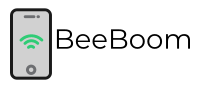Almost every director you “worship” will have a common opinion – endings are the most critical part of a movie. From Kubrick to Nolan, directors use the conclusions to make us think of the film, over and over. In fact, thoughtful endings made most of the masterpieces we know and cherish today.
If you’re a YouTuber, your video’s ending matters even more to your channel’s success. Let’s face it. Ever since YouTube hit the mainstream, viewers have been picky when it comes to clicking on that subscribe button.
And the overused sentence, “Be sure to subscribe to my channel and check out the other videos” irritates viewers like nothing else. Of course, you need to promote your channel for its growth, but it doesn’t always have to be pleading for more views or subscribers.
Instead, YouTube offers better and more effective ways to do it – more precisely, with the help of end screens, also known as end cards. If you’re wondering what end screens are, they are screen overlays that allow you to insert elements such as video thumbnails, channel icons, or playlist thumbnails.
They are clickable link viewers placed anywhere between the last 5 to 20 seconds of your video and can include a maximum of four elements. By placing end cards on your videos, you can prompt viewers to watch more of your videos, subscribe to a channel, or visit external links.
How to Add YouTube End Screens to Your Videos
- Go to Creator Studio.
- Open the Videos page and select the video on which you want to add the end screens.
- On the left menu, click on Editor.
- Near the End Screen icon, click on the Add Element button and choose the type of end screen element or template you want to insert.
- Drag and drop the element in the desired screen position. Choose the timeframe for which you want to display the end cards.
- Click Save.
You can also directly add end screens to your new videos by clicking on the adding an end screen option in the video elements section.
Pro Tips to Create Click-Worthy End Screens for Your Videos
#1. Dedicate At Least 10 Seconds to End Screens
One of the biggest mistakes most YouTubers make is bombarding their content with end screens. Instead of overlaying end cards on your content, dedicate a special section for them consisting of 10 seconds or more.
You can use an outro maker like InVideo to end your video on a high note and then include images or less-distracting videos that can complement the end cards. There are numerous templates available online that let you create end-screen backgrounds matching your niche.
The key is to remain clutter-free and give viewers the time and focus to click on any of the elements. If you rush it, you lose it.
#2. Be Thoughtful When Picking a Template
Your motives behind managing your channel can be spread across a wide spectrum. You may be using YouTube to increase your subscribers and views to generate revenue, sell merchandise, raise funds through crowdfunding campaigns, or all at once.
Whatever your intentions, try choosing end-screen templates that resonate with your growth needs. Fortunately, YouTube has some readily available templates that you can directly apply to your videos. Or else, you can design a template of your own and use it across all your videos.
If you want the audience to subscribe to your channel, use the subscribe element. If you’re going to raise funds through crowdfunding campaigns or sell your merchandise, redirect viewers to an approved external website.
#3. Use End Screens to Enhance Viewer Experience
If your video is a two-parter or belongs to a series consisting of two or more videos, use the end screens to redirect viewers to a playlist with all the videos of the series or use it to redirect viewers to the next part.
The key is to create a continuous experience that prompts the viewer to binge-watch your content without being distracted by other videos. You can collaborate with other YouTubers and co-create content, which can be presented in the end cards.
Do note; that if you fail to include end screens, YouTube may recommend the content of other channels once your video ends. This can lead your viewers to other creators, thereby eliminating the chances of a viewer sticking to your channel.
#4. Don’t Suffocate Your Viewers
Although numerous content creators concentrate on more serious content like DIY tutorials or lessons on quantum physics, most creators post fun videos that don’t require much mental effort from the audience.
Viewers can view this content as a way to relax from a tiring day, and once a video ends, they probably don’t want to face the burden of choice overload. Instead of using up all four end-screen elements to promote your content, try viewing it as a suggestive feature.
Just like a friend shares a funny video, use end screens as a means for “if you enjoyed watching this, you’d surely love this video.” This will tempt viewers to become loyal fans of your content over time and will find it easier to drift through your content without the struggle of “what to watch next?”.
#5. Use Unique Call-To-Actions for Different Elements
As previously mentioned, stuffing the end of your video with all four end cards will kill the viewing experience and scare the viewer away. Instead of showing all elements at once, divide the 5 to 20 seconds of the ending of your video among each end screen.
Since post-production is easier than ever, you can edit videos online with tools like InVideo and break the fourth wall by introducing each element creatively.
You can plan the position of an end card, and while shooting, you can use unique call-to-action prompting users to click on specific elements depending on their interests. For example, you can use hand gestures while shooting to prompt users to subscribe to your channel and place the end screen element accordingly.
In Conclusion
All in all, end screens are an excellent method to increase your channel’s engagement rates. The key is to make them subtle yet noticeable without being too intrusive. Instead of viewing end screens as a way to promote your channel, try using it as a feature by which you can suggest content to your hard-earned viewers.